Re: 1/144 Scale USS Batfish (SS310)
Well Scott, I was curious to know myself and would love to know if they print, and if they do, how they look. So I postponed my other tasks for the day and scaled my parts, which are being drawn real scale, made STL files out of them and uploaded them to Shapeways. The good thing about Shapeways is that if you want to print one or more of the parts, I can make them “Public†and you can order the part(s) straight from them. My guess is that the parts would print better if they were designed for 1/72 to begin with, but it may be worth a shot.
Hi Dave! I am happy to hear that you have been enjoying the build logs, and I think it’s really cool that it has inspired you. From what I hear Solidworks is one of (if not the) best program to use for this sort of designing. I have never used it, but I think you will catch on quickly (if you haven’t used it before), and will have a lot of fun.
A few tips…
1) Know what scale you want to print in and the precision of your printer. I like to make the initial ship real scale because that is what the plans are usually in. Even if the plans are reduced the dimensions are provided in ship length (feet) not plan length (inches). On Greenling (and Bertholf) I scaled it down fairly early on. Batfish is still at full scale, which is slightly more difficult because I have to convert the printer’s limiting dimensions (inches) to model length (feet) so when I do reduce it, items are at the correct scale and not too small to print.
(This goes to what I was telling Scott about my Batfish parts, which were designed for 1/144 scale, not printing well at 1/72 scale. Consider bulkheads… How thick are they? Whatever they are, if you made them to scale they would be too thin to print, so I set them to the minimum thickness that can be printed and be solid enough to handle. If the bulkhead is designed for 1/144 scale, it will be twice as thick as it needs to be if printed at 1/72 scale).
2) Start with a good reference point and relate everything to it. Solidworks may work in part or assembly mode. If it does, that is even better.
3) Use Layers for everything. It makes life a lot easier. I draw everything on the base layer using a colored bold line. When the solid is completed I make a layer for it and put the new solid on it. All my construction lines then go on a “Misc†layer that I keep turned off unless I want to retrieve one or more of them.
4) Use your coordinate system location and more importantly orientation to your advantage. Most things can be made in multiple ways, with some being faster and easier than others.
5) Symmetry is your friend! Many items on ships are on both sides, so use the mirror command when you can.
6) Use your visual styles alternatively. Some things are easier to do in one of the solid modes, and others are easier in wire frame.
7) Let me know if you have any questions.
 HAVE FUN!!!
HAVE FUN!!!
Have you decided what ship you are going to make? Do you have a good set of plans for it?
I hope you post your progress, I would love to watch.
Oh, and you can call me Russ!
CHEERS!!!
Well Scott, I was curious to know myself and would love to know if they print, and if they do, how they look. So I postponed my other tasks for the day and scaled my parts, which are being drawn real scale, made STL files out of them and uploaded them to Shapeways. The good thing about Shapeways is that if you want to print one or more of the parts, I can make them “Public†and you can order the part(s) straight from them. My guess is that the parts would print better if they were designed for 1/72 to begin with, but it may be worth a shot.
Hi Dave! I am happy to hear that you have been enjoying the build logs, and I think it’s really cool that it has inspired you. From what I hear Solidworks is one of (if not the) best program to use for this sort of designing. I have never used it, but I think you will catch on quickly (if you haven’t used it before), and will have a lot of fun.
A few tips…
1) Know what scale you want to print in and the precision of your printer. I like to make the initial ship real scale because that is what the plans are usually in. Even if the plans are reduced the dimensions are provided in ship length (feet) not plan length (inches). On Greenling (and Bertholf) I scaled it down fairly early on. Batfish is still at full scale, which is slightly more difficult because I have to convert the printer’s limiting dimensions (inches) to model length (feet) so when I do reduce it, items are at the correct scale and not too small to print.
(This goes to what I was telling Scott about my Batfish parts, which were designed for 1/144 scale, not printing well at 1/72 scale. Consider bulkheads… How thick are they? Whatever they are, if you made them to scale they would be too thin to print, so I set them to the minimum thickness that can be printed and be solid enough to handle. If the bulkhead is designed for 1/144 scale, it will be twice as thick as it needs to be if printed at 1/72 scale).
2) Start with a good reference point and relate everything to it. Solidworks may work in part or assembly mode. If it does, that is even better.
3) Use Layers for everything. It makes life a lot easier. I draw everything on the base layer using a colored bold line. When the solid is completed I make a layer for it and put the new solid on it. All my construction lines then go on a “Misc†layer that I keep turned off unless I want to retrieve one or more of them.
4) Use your coordinate system location and more importantly orientation to your advantage. Most things can be made in multiple ways, with some being faster and easier than others.
5) Symmetry is your friend! Many items on ships are on both sides, so use the mirror command when you can.
6) Use your visual styles alternatively. Some things are easier to do in one of the solid modes, and others are easier in wire frame.
7) Let me know if you have any questions.
Have you decided what ship you are going to make? Do you have a good set of plans for it?
I hope you post your progress, I would love to watch.
Oh, and you can call me Russ!
CHEERS!!!
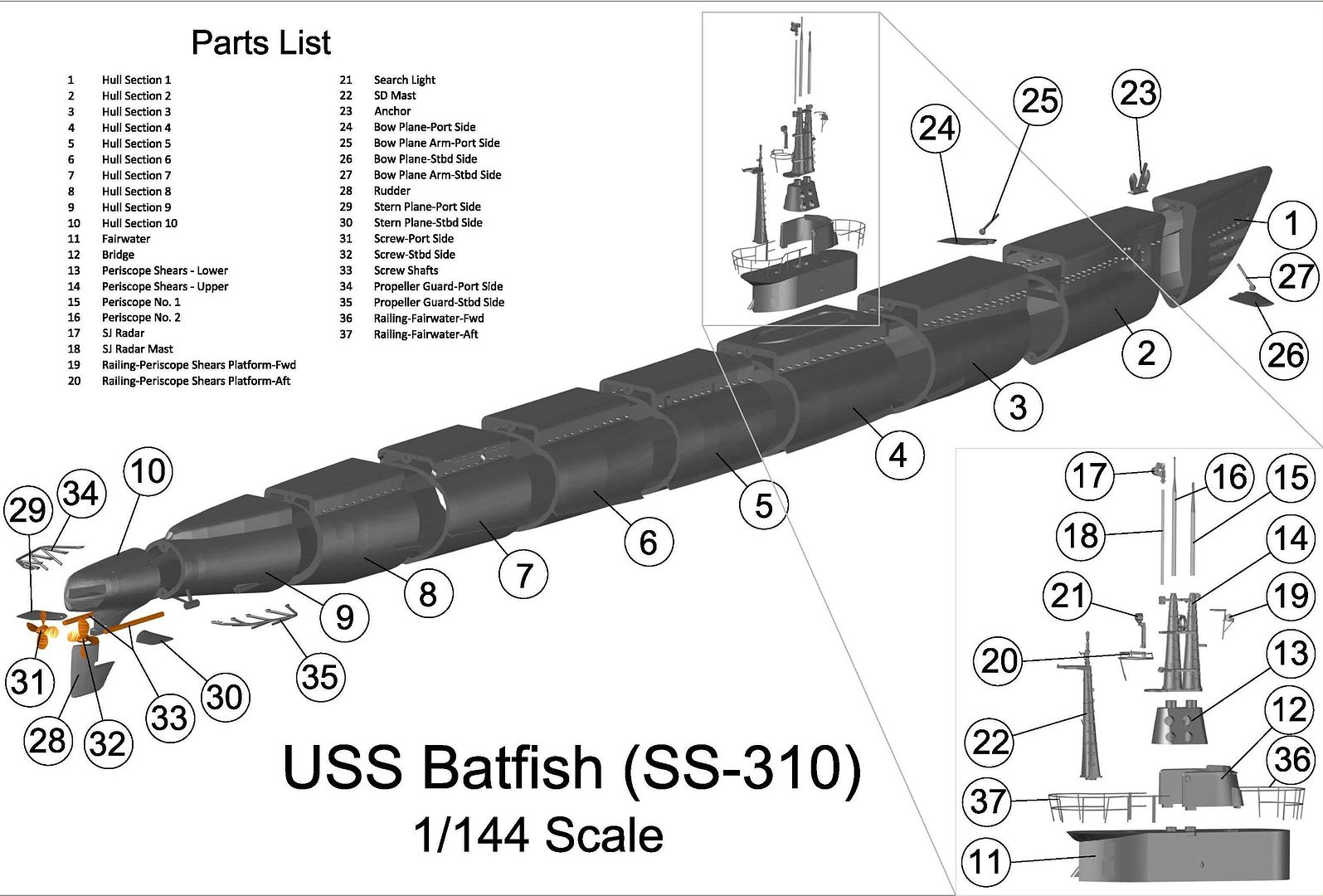




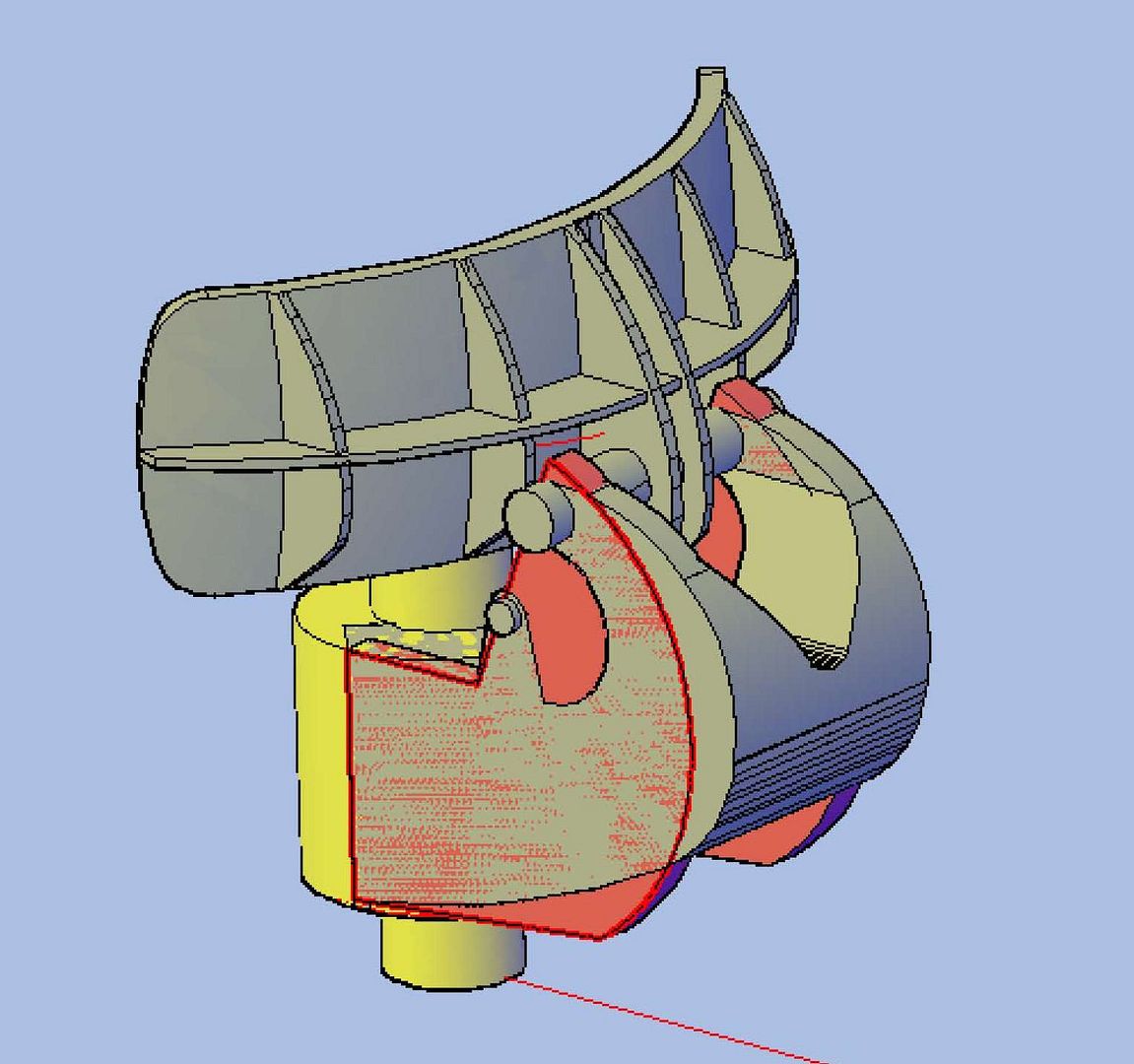

























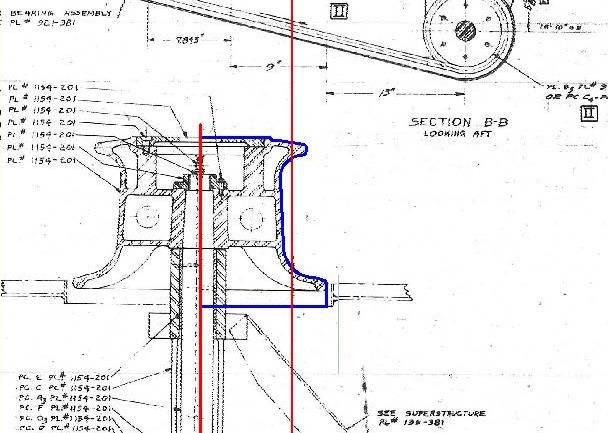





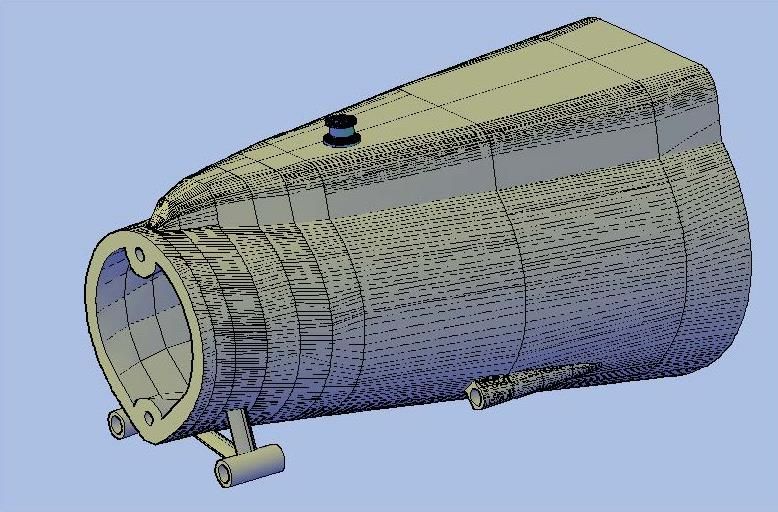

















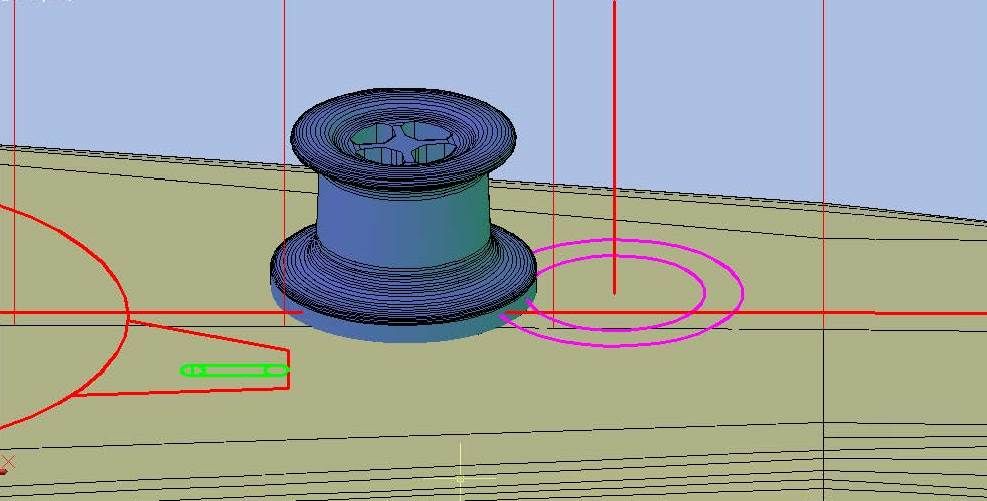












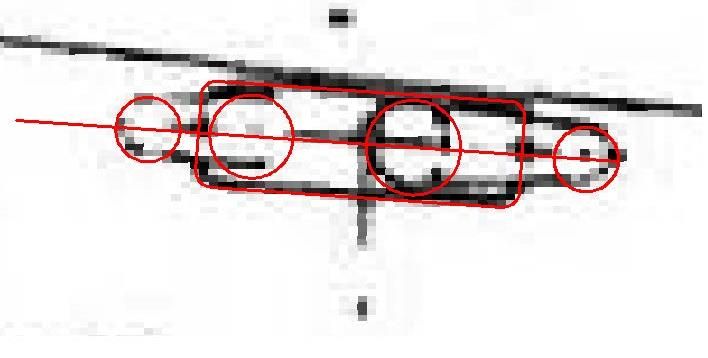



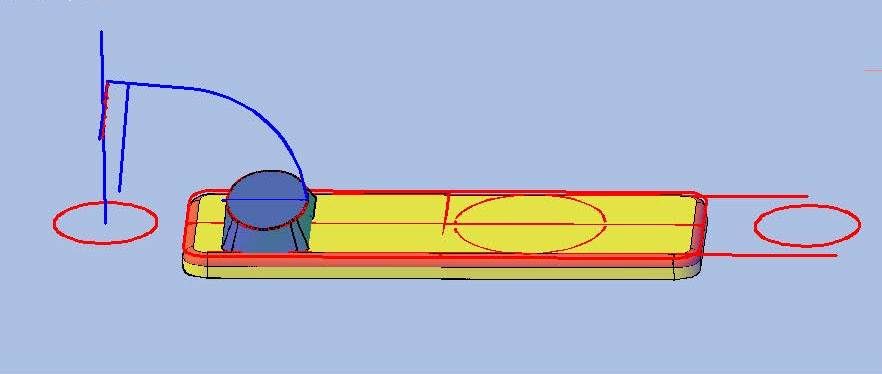

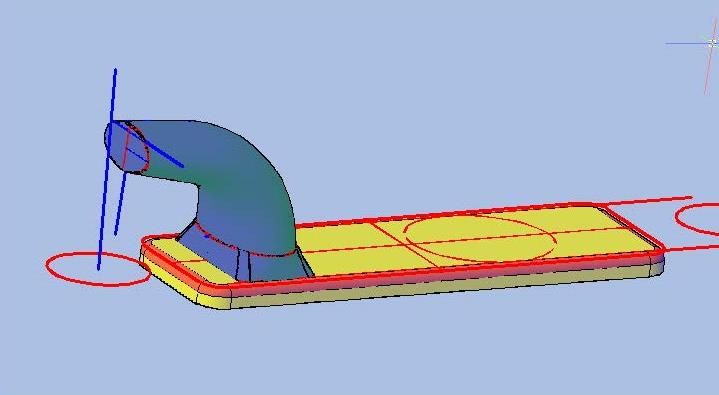








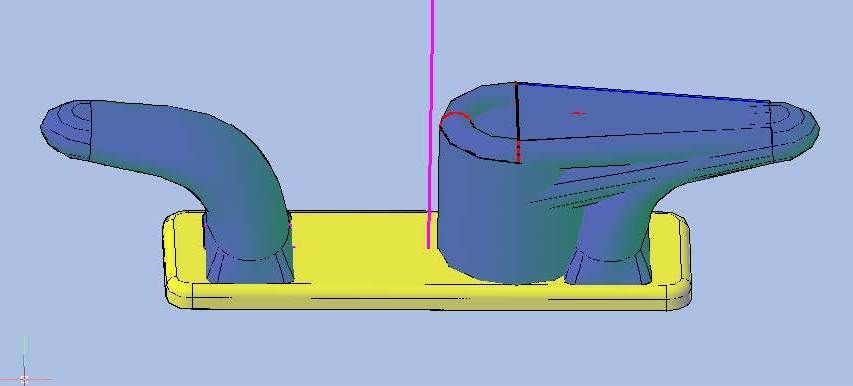
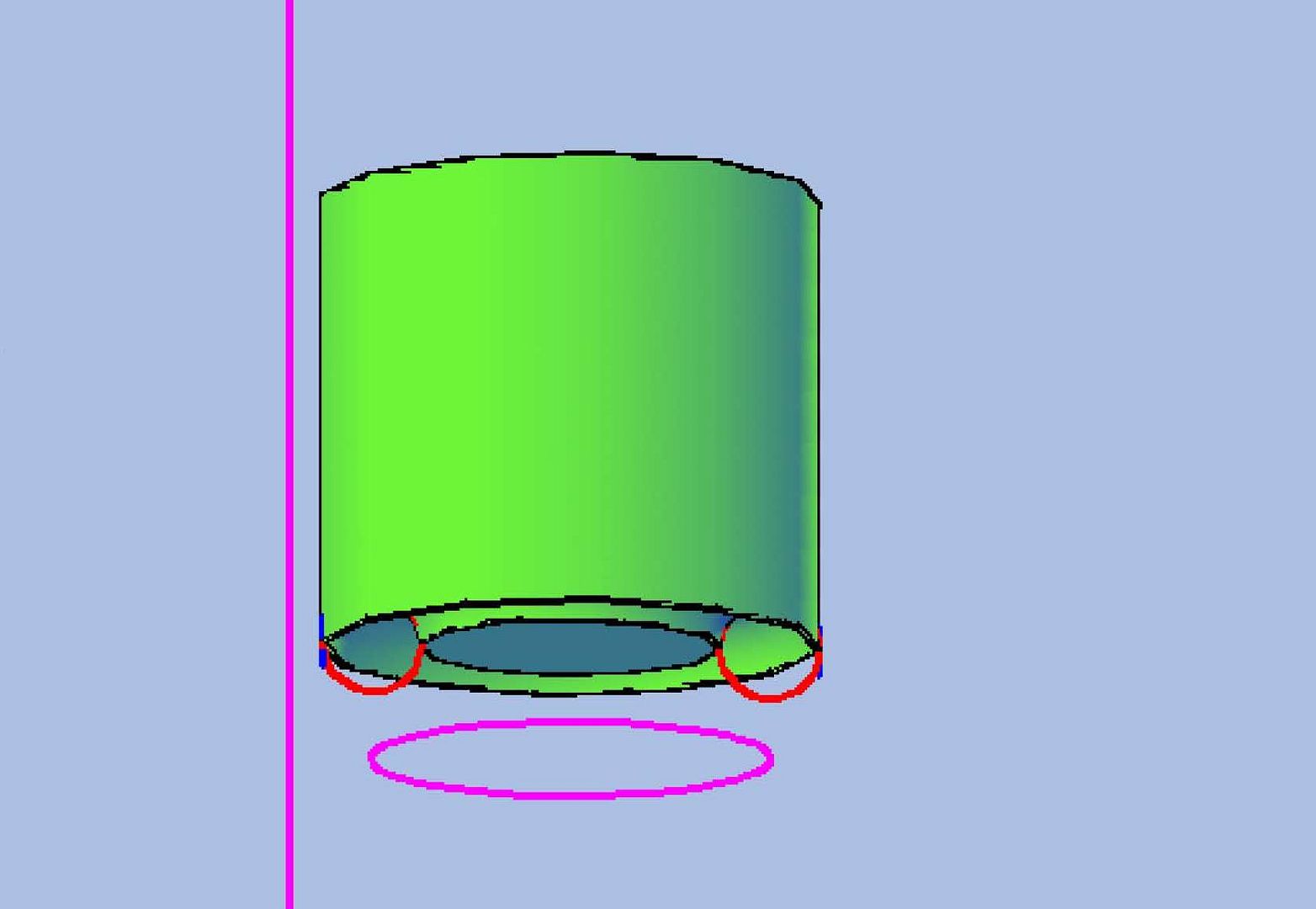





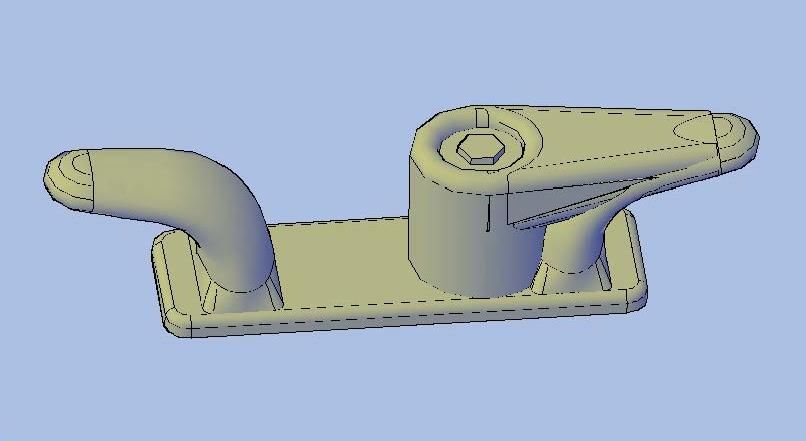








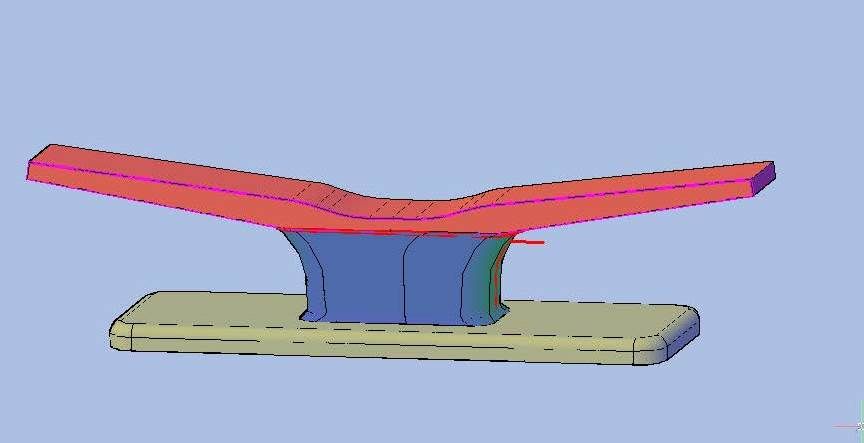

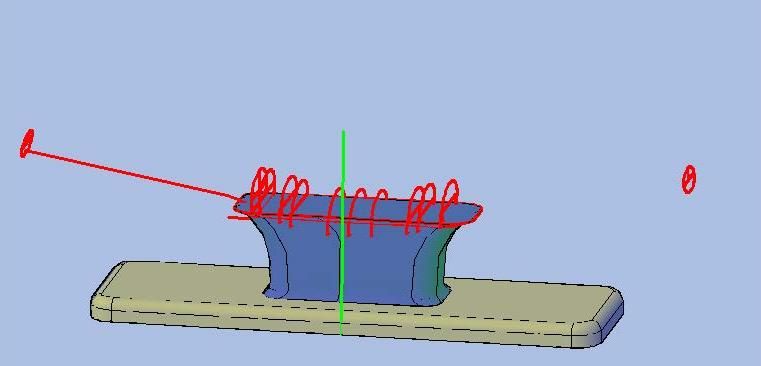





Comment